Facebook Lead Ads opens up to all advertisers
Now that Facebook Lead Ads are available to all advertisers, B2B and B2C marketers can utilize the social platform as a tool to help cultivate relationships and nurture leads.
Now that Facebook Lead Ads are available to all advertisers, B2B and B2C marketers can utilize the social platform as a tool to help cultivate relationships and nurture leads.
With so many social networks focused on courting e-commerce brands with new Buy Now buttons and product focused ads, it’s nice to see Facebook providing a new feature focused on relationship building and lead nurturing.
Last week, Facebook opened up their Lead Ads program to all advertisers.
Originally announced in June of this year, Facebook Lead Ads were initially tested by a small group of advertisers.
Of these testers, Land Rover stated that Facebook Lead Ads outperformed other Facebook link ads, driving traffic to contact forms on their site and coming in at four times lower cost-per-lead (CPL). Stuart Weitzman saw a 52 percent lower CPL on Facebook Lead Ads than other lead generating methods.

Let’s dig into the basics of Facebook’s new Lead Ads so you can take advantage these cost efficient and effective ad products.
Currently, these lead ads are mobile-only ad units. When a user clicks on a lead ad from their mobile device, a form opens up with their contact information already populated on the form. Contact information is pulled from their Facebook profile and may include their name or email address.
Having this information auto-populate makes it incredibly easy for customers to submit a form. It takes just two taps to complete the sign-up process; the first is tapping on the ad and the second is tapping submit. Users can edit their contact information, but they don’t have to.
With the roll-out of lead ads to all businesses, Facebook is also allowing customization of the contact form. Advertisers can add open-ended or multiple choice questions. They can also include a customized disclaimer with any required legal messages.

Both B2B and B2C businesses can benefit from using Facebook Lead Ads. Here are just a few examples of how:
To create lead ads on Facebook, you can use the Power Editor. If you aren’t seeing the option as an objective, you may need to reset Power Editor.
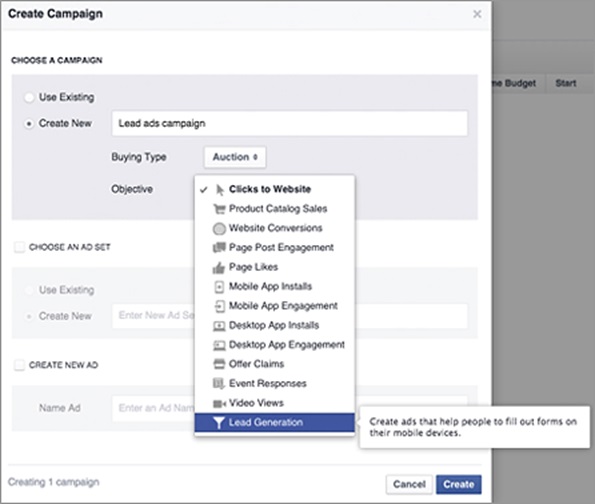
Leads can be downloaded manually with a CSV or through one of several CRM partners. If downloading manually, you can then upload to your preferred automated marketing platform or email solution and manage communication and nurturing campaigns this way.
For those that already work with one Facebook’s CRM partners – which currently include Driftrock, Marketo, Maropost, Oracle Marketing Cloud, Sailthru and Salesforce – you can create a custom integration with that CRM, and leads are automatically downloaded in real-time.
Facebook Lead Ads sound like an advertiser’s dream, right? Automated form fills make it extremely easy for users to complete forms. Mobile functionality allows users to sign up from anywhere, and eliminates any user experience (UX) issues when moving from Facebook to a landing page. Retrieving leads is simple through Facebook’s ad manager or a CRM partner integration. But nothing is 100 percent perfect, so what’s the catch?
Some businesses, particularly B2B companies, may find it more challenging to manage leads due to the fact that most Facebook users sign up with a personal email address. Therefore, the email address that auto-populates on the Lead Ad form will be their personal one, not a business address.
Users can change this during sign up, but it adds an extra step. Any emails sent by the advertiser will likely hit their personal inbox, and may get lost or forgotten among the other personal messages.
Another potential drawback is that the lead form lives on Facebook and the entire process is completed on Facebook. This is good for the customer, but is not always good for the advertiser.
Driving traffic to your website via paid media allows you to gather more data about those users and stay top-of-mind with retargeting campaigns. But if the user never reaches your site, you will not get this opportunity.
This may not be a serious problem if you have a well-planned email marketing campaign, but it’s definitely an obstacle worth noting.
Response time could also be a challenge. Users that sign up to download a white paper, eBook, or any other type of gated product expect a near immediate response. If you are not using a CRM and therefore must retrieve leads manually and upload to your email platform, this delay could frustrate users and create a negative experience.
Facebook Lead Ads may have a few drawbacks, depending on your perspective and professional goals. However, there are ways to determine if they are right for your business, before hastily investing significant amounts of time and energy trying to force a square peg into a round hole. To truly understand the effectiveness of Lead Ads and see how it works for you, I recommend running an A/B test against other types of Facebook ads with the same objective.
Due to the simplicity of the auto-populating information and the fact that users don’t have to leave Facebook to complete the form, they may just be more successful ad units for your business. But if Facebook Lead Ads fail to amalgamate with your current strategy, know that this is only one option for generating leads within a sea of many.
Have you tried using Facebook Lead Ads yet? If so, tell us about your experience in the comments!