This story was originally published on May 2, 2013, and comes in at No. 10 on our countdown of the 10 most popular ClickZ stories of 2013. As ClickZ looks back over the past year, we’re celebrating the best of 2013, as determined by you, our readers. Enjoy!
Wherever a marketer turns these days she is confronted by the idea of big data. Mining this storehouse of user activity for actionable intelligence can seem a daunting task to a business without an in-house data analyst. Data captured will do no good if teams can’t interpret it quickly and efficiently – it needs to be easily accessible.
Luckily you likely have a powerful analysis tool at your fingertips – Excel.
Excel has become so indispensable that 76 percent of agency media planners rely on it for their media planning, according to Chris O’Hara from NextMark. To turn your raw data into an asset, many powerful add-ins have been built to plug in to Excel.
- GeoFlow for 3D geographic visualization
- PowerPivot and Power View for massive data crunching
- Bing Ads Intelligence for rich PPC data
- Excellent Analytics pulls in analytics data directly into Excel
- SeoTools for Excel for robust SEO-specific tasks
All of these can help you harness the power of your data quickly and save time. As marketers, we should have a conversation around getting more from a tool we already know well (but not well enough).
GeoFlow: Big Data + Great Mapping Visualization
The Excel team just released a new free Excel add-in called GeoFlow that displays geographic data using Bing Maps to tell your story in a 3D visualization. The visualizations attract attention, are easily understood, and can even be incorporated into dashboards.

click to enlarge
The example above maps electric power usage from Dallas Utilities from publicly available data. In digital marketing, advertisers can easily map sales and website interaction over time by geography. This sort of visualization for your data can make your reports and presentations pop.
PowerPivot: Pivot Tables on Steroids
Another key tool in Excel is PowerPivot, included with Excel 2010 and 2013. PowerPivot is pivot tables on steroids. PowerPivot can load even the largest data sets from almost any source and process this massive amount of data in seconds. After the initial learning curve, it’s surprisingly lightweight.
Many businesses are putting together dashboards created from PowerView, a complement to PowerPivot.

click to enlarge
Now, PowerPivot and GeoFlow are fantastic tools all marketers can use to help sift and visualize big data. But there are a whole set of free tools that bring search marketing or analytics directly into Excel. You don’t have to leave Excel, so you can use an interface you’re already familiar with.
PPC: Bing Ads Intelligence
Need keyword ideas or bid estimates by position? Bing Ads intelligence, a free add-in from Bing Ads, can give you the number of searches per search term, cost-per-click data, keyword ideas, age/gender data, and even more.
It also offers time-saving keyword research templates, like the “Search Query Insights Dashboard,” which is similar in some ways to Google Trends. Nick Kastner from Red Clay Interactive echoes this point: “This awesome extension offers you seven standard keyword research templates to help you get started.”

click to enlarge
Analytics: Excellent Analytics
Spending too much time on reports? Excellent Analytics lets you pull Google Analytics data directly into Excel. There is a free, open-source version that has been downloaded tens of thousands of times by marketers looking to automate reporting. One review in the analytics app gallery highlights the time-savings: “This is a real time saver for me. What used to take me an hour now takes about 2 minutes.”
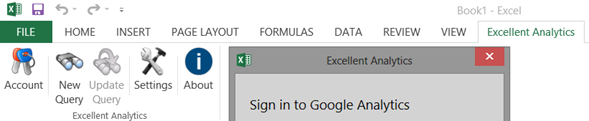
click to enlarge
SEO: SeoTools for Excel (Now With Majestic SEO Data)
Last but not least is a free set of SEO tools, fittingly called SeoTools for Excel. This donation-supported toolset adds many SEO-specific tasks to the Excel ribbon. Mitch Monsen from WhiteFireSEO says, “It has one of the most robust feature sets I’ve seen in an extension, and Nielsen is updating it constantly. It has mind-boggling scraping capabilities (get a proxy if you plan on using them a lot) and a ton of on-page analysis tools.”
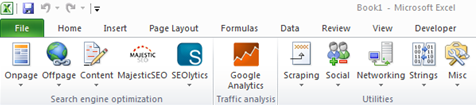
This isn’t a complete list by any means. I’d love to hear your favorites in the comments section.
That said, countless late, coffee-filled nights putting together proposals have led me to this conclusion: digital marketing runs on Excel and caffeine. As the volume of data grows by the hour, take comfort in knowing “big data” can be sifted through an interface that you’re already familiar with – Excel. And there are plenty of add-ins to help save you time!



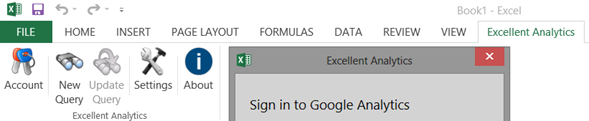
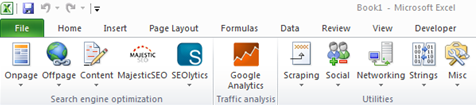
Leave a Reply
You must be logged in to post a comment.